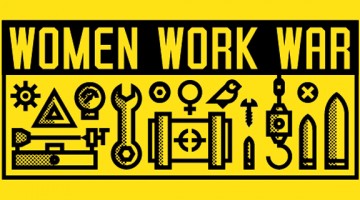Small online mistakes can lead to serious consequences for hard-working students. As many often need to gain access to a shared public network to study or write papers on college/university campuses or in coffee shops, they could be increasing their risk of a malicious cyber attack.
To ensure your data and devices are safe and secure when studying for an upcoming exam or writing an essay, read the below advice for keeping your online student work protected.
Avoid Downloading Free Media
Many students might be tempted to download free online tools or apps to support their studies. However, you must avoid downloading software unless it is from a reputable, widely-trusted brand.
A failure to do so could result in the downloading of a Trojan virus, which can install a software-like key logger that can monitor everything you type into a computer, including:
- Usernames
- Passwords
- Financial information
Regularly Change and Vary Your Passwords
If a cyber criminal can gain access to one account, they might attempt to break into additional accounts that belong to you. You can also make the task easier for a cyber criminal if you have the same username and password for every platform you use.
To keep hackers at bay, regularly change your password and aim to use different passwords for different accounts. You also must avoid writing your login credentials down, as the information could fall into the wrong hands.
Install an Advanced Security Suite
Prevent threats from destroying your informative essays or study materials by installing an advanced security suite. The license bundle will feature:
- Gateway anti-malware
- Intrusion prevention
- Content filtering
- Application control
Find the right software for your needs at sonicwallonline.co.uk, who offer packages to suit the length of your course, such as one-year, three years, and five-year licenses.
Block Pop-Ups
Avoid accidentally clicking on a harmful advertisement by blocking pop-ups on your device. While Safari, Firefox and IE have built-in pop-up blockers to install, Google Chrome will allow you to customise the pop-up restrictions, which will ensure you don’t miss important online information.
Look for HTTPS
Many reputable, trusted websites feature HTTPS encryption, which will scramble your account information to prevent identity theft. To ensure you never use an untrusted website, look for “https” at the start of a web address, which will provide peace of mind that a site is safe and secure.
Regularly Backup Your Files
Few things are more heartbreaking than realising a critical essay is missing from a folder, or a cyber criminal has corrupted it. Ensure you never lose an important paper by routinely backing up your files.
For example, you could store a backup version of an essay:
- In the cloud
- On a USB drive
- On an external hard drive
It will ensure you have a copy of a valuable document should you accidentally delete an essay, download a virus, or lose a device, which could help you to pass a course with flying colours.
Following the above tips will provide you with peace of mind that your essays and study materials are protected, so you can focus 100% of your attention on gaining a qualification.