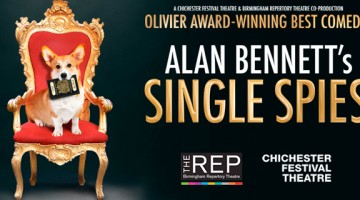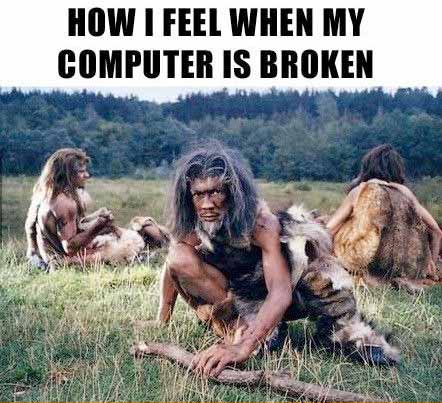Protecting your Laptop
Your PC/LAPTOP will be your lifeline at university and it would be wise to pay it some TLC…
…there would be nothing worse than it failing the night before an assignment deadline. Here are a few tips to keeping it sweet! Dr Geek
VIRUS PROTECTION
Virus protection needn’t cost a lot, in fact I would suggest it needn’t cost anything. Antivirus or anti-virus software (often abbreviated as AV) is computer software used to prevent, detect and remove malicious software. Antivirus software was originally developed to detect and remove computer viruses, hence the name. However, with the proliferation of other kinds of malware, antivirus software started to provide protection from other computer threats. Keep your choosen AV software up to date and scan file downloads and email attachements every single time. The ace news is that, in my opinion, the best PC AV solution is free (also for MACS). Visit the AVAST website for more information and download the software: http://www.avast.com
FIREWALL
My laptop kept over heating – So I turned off the firewall. Alright so it wasn’t that funny. What isn’t funny is not having a FIREWALL. A firewall is a software or hardware-based network security system that controls the incoming and outgoing network traffic. A firewall establishes a barrier between a trusted, secure internal network and another network (e.g., the Internet) that is not assumed to be secure and trusted. HUH?
Simply put, it keeps the bad guys out. You decide what applications have permission to access the internet like your browser for example or your email client. If a suspect piece of software is trying to access the internet from your machine… you can stop it in its tracks. Get a free firewall from ZONEALARM at http://www.zonealarm.co.uk/ Look for the Free Firewall Option.
DEFRAG
Files are never stored in a single location on your hard drive. Imagine your hard drive is a music shop. On Monday morning every album/CD is in the correct place and all arranged alphabetically. The staff can find albums with ease when requested. However, by Friday the shop is a mess and not only are the albums/CDs all in the wrong locations, the CD’s are all in the wrong cases. It takes longer to find an album requested by a customer. This store needs a defrag.
A defrag takes files that are in various locations and recombines them (putting the CDs back in the right cases). Commonly accessed files will also be place at the beginning of the hard drive. Overall your hard drive will read and write data faster. Defragging is easy. Do a google search for Defrag my hard drive with the name of operating system and version you use ie Windows 7 or Windows 8.
PASSWORDS
I needed a password with eight characters so I picked Snow White and the Seven Dwarves. Crikey!!! How many passwords do we have to have these days? A thousand different social media sites, email logins, banking details… Not a day goes by where we hear a story about some big company being hacked and user passwords being compromised. So here’s a few tips.
Don’t use personal information like pet names or birthdates, they can be guessed. Try to avoid real words, these can be guess too by a piece of software in what is called a brute force attack. Mix in upper and lower case with a few numbers. Never never never use the same password more than once, if it gets compromised then it will end up on a global database for other hackers to add to their dictionary of passwords. Change your password every at least every 90 days. Writing them down, is a no no especially if are for online banking services for example – don’t do it!
BACKUP YOUR DATAZ
You’ll be producing some of the finest academic work of your life at university and you don’t want to pass on that chance of the Nobel Prize for Physics because of a HDD Failure. Backing up your important work will ensure that you have another copy to present to the Nobel Prize committee one day. External hard drives are as cheap as chips these days. Consider buying one and backing up those files often. If a external drive is financially out of the question consider using optical media such as DVD’s or CD’s.